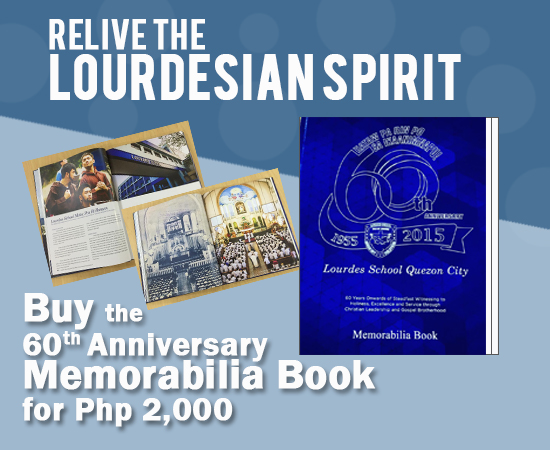A. Register in the LSQC Parent Portal
- Visit www.lsqc.edu.ph and click the Parent Portal under Parents Menu Bar
- Create portal account using your active email address as username and create your own password.
- Once account is created, log-in and select Guardian Profile Maintenance. Add children currently enrolled in LSQC and wait within 24 hours (working days) for validation.
- After validation, you may view your child’s information and conduct on-line enrollment assessment.
B. Proceed to Online Assessment and Enrollment
- Visit www.lsqc.edu.ph and log-in to the parent portal.
- Click View Student on the menu bar then select student name.
- Click Update Student’s Information to update child’s information. Complete all information as this will be used by all concerned offices such as the Guidance, APSA and Clinic.
- Click Enrollment/Registration for online assessment
- Select Payment Mode (Full, Semi-Annual, Quarterly or Monthly)
- Select Learning Delivery Face-to-Face or f2f
- Press Compute for Accounts button to view summary of accounts and amount to be paid. Click Print to PDF and Print Enrollment Form. (Print the 2 forms)
- Pay the enrollment/ registration fee. For bank transaction, deposit your payment to BPI Savings Account Number 0311- 012118; Account Name – Lourdes School Quezon City. Then, email the proof of payment to onlinepayment@lsqc.edu.ph with the following details:
- deposit slip with the amount (indicate: Tuition/Registration Fee)
- name of student
- student number
To officially register the student, submit or email Enrollment and Assessment Forms (Registrar’s copy only) to enrolment@lsqc.edu.ph. If no payment of tuition fee was verified at the Accounting Office, the student will not be considered registered/enrolled.