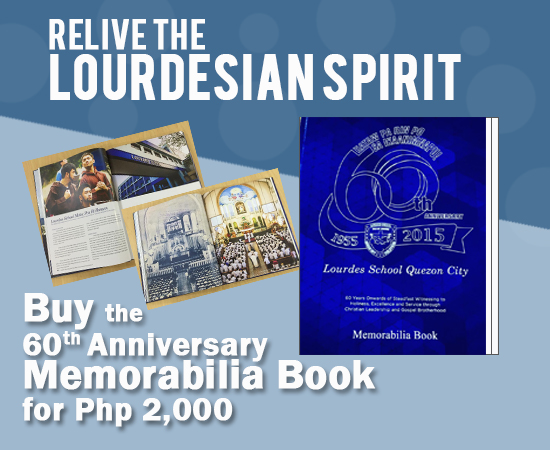Frequently Asked Questions
I. What is a Parent Portal?
The LSQC Parent Portal, which is part of the school’s official website, is a page that allows parents to share and/ or update contact information and to view tuition fees, accounting updates, course grades and class attendance of their child/ren. It is also where school announcements are posted and shared by the administrators.
II. How to register in the parent Portal?
A. Click the parent portal menu or icon in the school website or visit https://lsqc.campus-erp.com/LSQCParent/Login.php
B. Accomplish the online registration form.
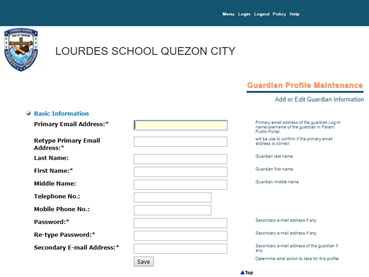
C. After accomplishing the online registration form, login the parent portal using your registered email and password.
D. Click Guardian Profile Maintenance. Add children currently enrolled in school. Wait within 24 hours for validation.
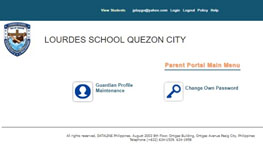
E. Add the name of the student by keying in his/ her student number; then, wait for validation within 24 hours. For new students who have not been given student numbers, key in their application number/ APN, which may be found on the form released by the registrar’s office who oversees successful student applications; then, wait for validation within 24 hours.

F. Once validated, save the information, and start viewing student’s information.
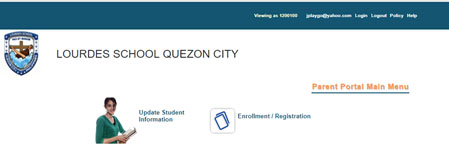
III. How does one view a student’s information?
A. Login the Parent Portal.
B. Click the View Students and select student’s name.
C. Click the icon corresponding your desired transaction. (e.g. enrollment/registration)
IV. What does one do when s/he forgets the parent portal account password?
A. Click the forgot password link on the login page.
B. Key in your username or your registered email address.
C. Wait for the email that contains the reset password code.
D. Reset your password and once successfully, login your account.
V. Who do I contact for more information?
For your PARENT PORTAL concerns, you may contact the LSQC IT Office at 028-7311777 Loc. 131 or email us at itservices@lsqc.edu.ph