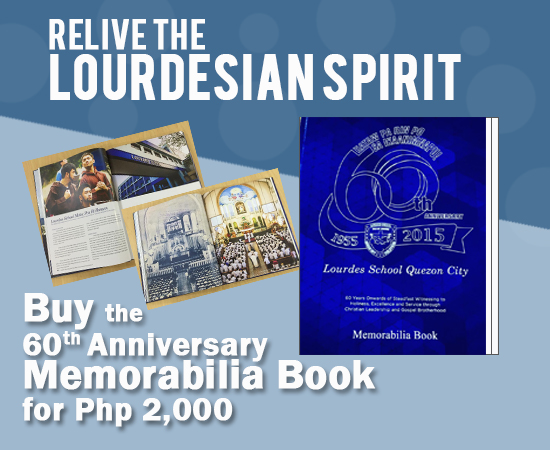Application Procedure
- Submit complete requirements together with the accomplished application form for evaluation to the REGISTRAR’S OFFICE.
- Pay the application fee of P500.00 to the CASHIER.
- Present payment receipt and examination permit to the GUIDANCE OFFICE for the schedule of the written test and interview.
SCHEDULE OF ENTRANCE EXAM and INTERVIEW
Monday and Wednesday (Interviews of the Guidance Associate/Counselor and the Assistant Principal for Academics shall be on the same day and will be conducted after the entrance exam.)
RELEASE OF APPLICATION RESULTS:
Monday and Wednesday afternoon
GENERAL GUIDELINES
- Only those with COMPLETE REQUIREMENTS shall be entertained for application.
- Individual application results may be claimed at the Registrar’s Office. No test result shall be released over the phone.
- Admission is on a FIRST COME, FIRST SERVED BASIS
- A specific schedule for enrolment or reservation shall be given to successful applicants. Failure to enroll within the prescribed period would mean forfeiture of the right to admission. However, the applicant may still be admitted after the specified date depending on the availability of slot/s.
- A non-refundable reservation fee is required from the applicants to avoid forfeiture of slots.
- For inquiries and enrolment concerns, email us at registrar@lsqc.edu.ph or visit www.lsqc.edu.ph
Enrollment Procedure for new Students/Transferees
A. Register in the LSQC Parent Portal
- Visit www.lsqc.edu.ph and click the Parent Portal under Parents Menu Bar
- Create portal account using your active email address as username and create your own password.
- Once account is created, log-in and select Guardian Profile Maintenance. Add children currently enrolled in LSQC and wait within 24 hours (working days) for validation.
- After validation, you may view your child’s information and conduct on-line enrollment assessment.
B. Proceed to Online Assessment and Enrollment
- Visit www.lsqc.edu.ph and log-in to the parent portal.
- Click View Student on the menu bar then select student name.
- Click Update Student’s Information to update child’s information. Complete all information as this will be used by all concerned offices such as the Guidance, APSA and Clinic.
- Click Enrollment/Registration for online assessment
- Select Payment Mode (Full, Semi-Annual, Quarterly or Monthly)
- Select Learning Delivery Face-to-Face or f2f
- Press Compute for Accounts button to view summary of accounts and amount to be paid. Click Print to PDF and Print Enrollment Form. (Print the 2 forms)
- Pay the enrollment/ registration fee. For bank transaction, deposit your payment to BPI Savings Account Number 0311- 012118; Account Name – Lourdes School Quezon City. Then, email the proof of payment to onlinepayment@lsqc.edu.ph with the following details:
- deposit slip with the amount (indicate: Tuition/Registration Fee)
- name of student
- student number
To officially register the student, submit or email Enrollment and Assessment Forms (Registrar’s copy only) to enrolment@lsqc.edu.ph. If no payment of tuition fee was verified at the Accounting Office, the student will not be considered registered/enrolled.